Price: $219.99
(as of Aug 06, 2022 07:30:13 UTC – Details)

SmartThings lets you easily control, monitor, and secure your home from anywhere in the world. The heart of your smart home, the Samsung SmartThings Hub will connect all of your different smart locks, lights, outlets, thermostats, and more and let you control them from the free SmartThings app. Receive notifications about what’s happening in and around your home and use your smartphone to remotely control your home’s security, energy usage, lighting, and more. Since SmartThings is compatible with a wide variety of smart devices from different companies, once you have the SmartThings Hub and the free app for iOS, Android, or Windows, you can add as many additional SmartThings sensors or other popular Z-Wave, ZigBee, or Internet-connected products as you want to enhance your connected home. The Samsung SmartThings Hub works in the US and Canada. If the Honeywell Programmable Thermostat was not detected, you may need to reset the device through a Z-Wave exclusion before it can successfully connect with the SmartThings Hub. To do so in the SmartThings mobile app: 1. Tap the menu 2. Tap the Hub 3. Tap Z-Wave Utilities 4. Tap General Device Exclusion 5. When prompted: 1. Press the System button on the left side of the thermostat’s display 2. Press and hold the blank center button until the display changes 3. The first set of numbers/arrows is the “Function” section – Scroll until you find “RF10” 4. The second set of numbers/arrows is the “Setting” section – Select 0 5. Press Done in the lower left corner to save and exit After the app indicates that the device was successfully removed from SmartThings, follow the first set of instructions above to connect the Honeywell Programmable Thermostat.
Note: Please reference User Guide and Specification Sheet below under ‘Technical Specifications’ for instructions on how to add devices and troubleshoot connectivity issues.
Your smart home needs a brain, so get started with a SmartThings Hub. It connects wirelessly with a wide range of smart devices and makes them work together
Add smart devices and put your home to work. Choose from a wide range of compatible devices, including lights, speakers, locks, thermostats, sensors, and more
Use the SmartThings app or Amazon Alexa to control your smart home. Teach your house new tricks by telling it what to do when you’re asleep, awake, away, and back home
Power: In-wall power adapter with about 10 hours of backup power from 4 AA batteries (included) Communication. Protocol: ZigBee, Z-Wave, IP. Range: 50-130 feet Operating Temperature: 41 to 95°F. Compatible Brands: Honeywell, Philips Hue, Kwikset
Requires an internet-connected Wi-Fi router with an available Ethernet port, plus the free SmartThings app for Android (4.1 or later) or iPhone (iOS 9.0 or later)
Compatible Brands: Honeywell, Philips Hue, Kwikset
A more powerful processor and local app engine means faster performance and enabled offline processing