Price: $2,299.00
(as of Oct 05, 2022 21:59:11 UTC – Details)
Launch X431 PAD V User Manual.pdf:https://eninfo.x431.com/Private/Files/20201028/6373947891836460358608152.pdf
Launch X-431 PAD Series Comparison Launch X-431 PAD V Introduction in the LAUNCH Website:https://eninfo.x431.com/prod_view.aspx?TypeId=12&Id=294&FId=t3:12:3
Vehicle Makers Supported by Launch X-431 PAD V Introduction : https://qcar.x431.com/qcar/
5-years Extended Warranty !!! Don’t worry the quality !!!
Quick Response Service Mail: kingbolen05@hotmail.com
Warm notice:
How to Unlock the ONLINE PROGRAMMING FUNCTION?
1.Click Local Diagnose menu>Choose model>Find the online function>No online programming function on the menu
2.Go back to the main menu>Click other Modules>Click the Bulit-in apps above>Click files>Click lntrnal Storge>Click cnlaunch folder
3.Click X-431 PADV folder>Click assets folder>Drop down to find the StdCfg.ini file>Click on the “ES Note Editor” file manager
4.Drop down>Find OnlineFlash and Flash>Select the Edit option in the upper right corner>Start to change data
5.Change OnlineFlash=0 to OnlineFlash=1>Change Flash=0 to Flash=1>Save it after modification.>Go back to the diagnostic menu to get the online programming function
How to Use Smartlink C as a J2534 Reprogramming Tool?
1.Download the OEM diagnostic software in Automakers’ Service Webs to your computer. You can reach us to get web sites.
2.Connect the Smartlink C to your computer with the included USB cable, or via the stable and solid 5G Wi-Fi network.
3.Connect the Smartlink C to your vehicle’s DLC port with/without the included extended OBDII cable.
4.Download and install the LAUNCH’s J2534 tool at the LAUNCH official site.
5.Run the “ J2534 tool ” and there you go.