Price: $209.00 - $172.99
(as of Aug 27, 2022 07:50:07 UTC – Details)
From the manufacturer


Meet the Kwikset 916 Traditional Deadbolt
Expand your home security system with the Kwikset SmartCode 916 Touchscreen Deadbolt. Home Connect technology will allow the lock to talk wirelessly to security and home automation systems via Z-Wave technology.
Features and Benefits








Secured keyless entry convenience for your home or rental.
SecureScreen™- Patent-pending security feature helps to ensure that user codes cannot be identified by examining fingerprints on screen.
Dramatically reduced interior with sleek metal design and tamper resistant cover.
Easily install in minutes with just a screwdriver.
Capabilities








Lock your door with a single touch. No additional code or key needed. Forgot to lock? Automatic door locking after 30 seconds.
With the Z-Wave 500 chipset for extended wireless range, over-the-air firmware updates, and superior wireless encryption. The lock allows the user (through a third-party smart home controller) to remotely check the door lock status, lock or unlock the door and receive notifications via email or text.
Program up to 30 individual codes for family, friends, contractors or dog walkers.
Lock your door with a single touch.
SmartKey Security








Have your old key, new key, and re-key tool on hand before proceeding.
Insert the Key that currently operates your lock, and rotate it 90 degrees clockwise.
A) Insert the SmartKey tool fully and firmly into the SmartKey hole.
B) Remove the SmartKey tool and the current key.
A) Fully insert your new key into the lock and rotate it 180 degrees.
B) Rotate the new key 90 degrees back to the starting position, and remove it. Your lock is now re-keyed to your new key, and your old key will no longer operate the lock.


Kwikset SmartCode 915 with Z-Wave Plus works with third party smart home controllers, including…
Please see the Lockset Enrollment Guide under the User Guide heading for step by step instructions for adding your Kwikset lockset to you Z-Wave smart home hubs.
SmartThings
Vera
Wink