Price: $70.00
(as of May 16, 2022 14:31:07 UTC – Details)

Description:
When did you see a wire behind a fighting hero? Install a wireless fighting board now!
Make your arcade stick become wireless device. The only wireless fighting board in the world. The PS4+ Audio & Wireless fighting board supports to be used wired or wirelessly on PS4/PS3/NS/PC (X-Input), it also supports LED, 3DVR, touch key and audio(PS4 only) function. Support tournament mode!
Feaures:
– PS3 / PS4 / SW / PC(X-Input) support
– 3DVR support
– Wireless / Wired support
– 3.5mm audio connector support (PS4)
– Two analog sticks support
– Turbo function support
– Touchpad support (PS4)
– PS4/Switch compatibility on Steam Launcher (currently NO X-Input support on this device)
– Tournament mode support
– Built-in SOCD cleaner
– No timeout issue
– Effortless installation
– Upgradable firmware
IMPORTANT: This product requires an external PS3/PS4 battery pack (3.7V/1800mAh, NOT incl.) for wireless connection with the PS4/PS3/SW console. *Don’t forget to make sure the insertion of battery is correct.
Package Includes:
1 x PS3/PS4/NS Audio & Wireless Fighting Board
1 x Type-B USB & Audio board
1 x 10-pin connector cable
1 x Jumper
1 x Antenna
1 x SMA to IPEX cable
To fulfill the wireless use function, a battery is needed, and you can choose PS3/PS4 official controller’s battery for the PS4+ Audio & Wireless fighting board. When the battery is charging without connecting the board to console, you would see breathing light on player LED.
The PS4+ Audio & Wireless fighting board supports to be used wired or wirelessly on PS4/PS3/NS/PC, it also supports LED, 3DVR, touch key and audio(PS4 only) function.
PS3/PS4/NS: Wired used for the first time. For wireless use in the future, press the PS key, the board will reconnect with the console.
Note: The default is in PS4 mode if the designated button is not hold down upon plug-in, and it can be simply connected to PC without pressing any button.